General
PhoneTag is a small adhesive tag placed on the back of your phone that lets you instantly share your social media, contact info, website music, payment platforms, or anything else just by tapping your tag with a compatible smartphone!
The other person does not need an app or a PhoneTag to receive your info.
You can share:
• A specific link (e.g. your Instagram)
• Your contact card (automatically includes all of your links)
• Your PhoneTag profile (allows someone to choose from all your links)
1. Download the PhoneTag app from the Apple App Store or Google Play Store: www.phonetag.co/app
2. Create a profile in the app
3. Use the app's Activate Tag feature to link your physical PhoneTag to your virtual PhoneTag profile.
4. In the app, add the profile link(s) you want to share (Instagram, Facebook, TikTok, etc).
5. Tap your PhoneTag with a smartphone to instantly share your information.
No! Any smartphone can read your PhoneTag. Other people do not need a PhoneTag, nor the PhoneTag app, to read your PhoneTag. Any smartphone can read a PhoneTag.
• iPhone & most Androids: the bottom back of your phone
• Samsung Galaxy & Note: the top back of your phone
Test the placement of your PhoneTag before sticking it on your phone.
Incorrect placement will cause your phone to read its own tag and constantly send you notifications.
No, PhoneTags need to be activated and configured with a phone, but they can be placed anywhere.
So, you can put a PhoneTag on:
• Restaurant tables
• Store windows
• Reception and checkout counters
• Laptops
• Anywhere you might normally see a QR code
Yes. You can activate as many PhoneTags as you want with your account in the PhoneTag app.
Yes. We can produce custom PhoneTags with you own personal design, branding, or logo. For more info, check out our Customize page.
Troubleshooting
1) Make sure your Phone Tag has been activated and you’ve added your info in our app.
2) Make sure their iPhone model is compatible.
• If they have an iPhone 7, 8, or X, make sure they click “NFC” in their control center in order to read your tag.
3) Make sure they’re touching the top back of their iPhone to your Phone Tag.
4) Additionally, in order to read your tag:
• Their phone screen must be on.
• Their phone cannot be on airplane mode.
• Their flashlight cannot be on.
• Their camera cannot be open.
1) Make sure your Phone Tag has been activated and you’ve added your info in our app.
2) Make sure their phone model is compatible.
3) Make sure they’re touching the center of the back of their phone to your Phone Tag.
4) Make sure “NFC” is enabled in their phone settings.
Your phone is reading its own tag because it's placed incorrectly on your phone.
Make sure to test the placement of your PhoneTag for this issue before you stick it on.
• For iPhone and most Androids, PhoneTag should be placed on the bottom back of your phone.
• For Samsung Galaxy and Note, PhoneTag should be placed on the top back of your phone.
Compatibility
Click here for a list of compatible phones.
Click here for a list of compatible phones.
Yes! Almost any phone can scan your PhoneTag QR code with its camera.
Your QR code can be found by clicking the QR button in the top right corner of the PhoneTag app.
PhoneTag will work on the outside of any case.
PhoneTag will work under most phone cases, assuming it fits, including cases that hold credit cards.
If your case contains a layer of metal (or a metal credit card), your PhoneTag may not work under it.
No, PhoneTags have no effect on your phone's wireless charging capability.
Go to your phone settings and search for "NFC". Make sure it is enabled.
Shipping
If you paid for shipping, tracking details are available in your order confirmation email or sms message, as well as in the Order History section of your My Account page on our website.
As noted at checkout, tracking details are not available with our free shipping option. These orders are usually delivered within 3-5 business days.
Yes!
PhoneTag App
'PhoneTag NFC' is free to download from the Apple App Store and Google Play Store.
Download it here.
Contact Us
If your question is not answered here, please contact us.